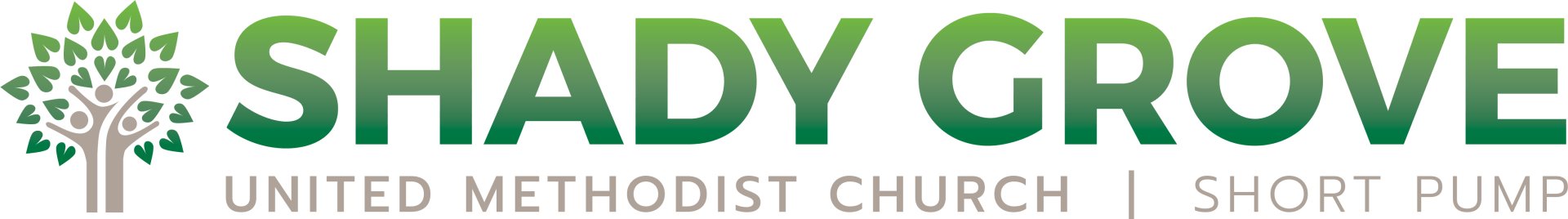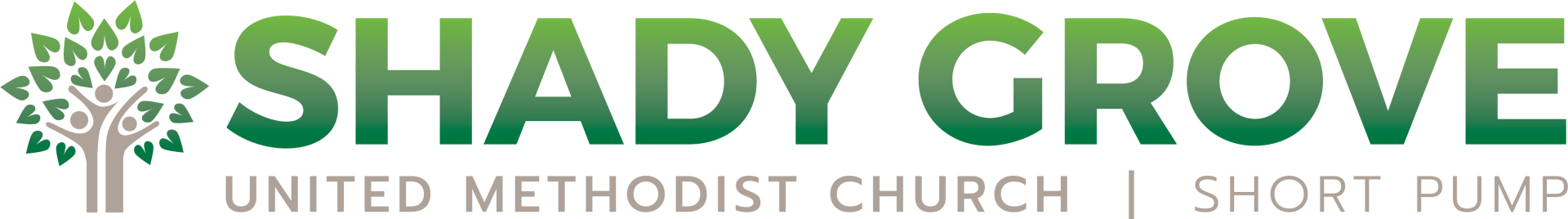Realm® Connect not only serves the administrative needs of our staff, but it also offers some exciting opportunities to support the way you are involved in our church. Not only will this improve work life for our ministry staff, it will make it easier for our church family to connect with each other, keep up with what’s going on, and grow as a connected community of believers.
Need an account?
Already have a Realm Account?
Need Realm Connect App for Apple?
Need Realm Connect for Android?
What is Realm Connect?
Realm Connect is an online ministry tool designed for real time connection. It helps our church connect with you and you connect with us. Realm Connect allows you to manage your personal information and who is allowed to see it, control your giving, and keep in touch with the groups that matter to you.
Why use Realm Connect?
Realm Connect helps to strengthen church connections and helps the staff and group leaders serve you more effectively. It engages everyone in the life of our church by supporting the healthy relationships essential to our church’s mission. We’ll stay organized, and you’ll stay informed about all of the opportunities for fellowship. When we share life together, we will grow together.
What about my privacy?
Your privacy is one of our greatest concerns and Realm Connect is safe, private and secure. Realm Connect is not a social network that is open to everyone, it is for the people of Shady Grove UMC. Realm Connect keeps your data safe and gives you control over what information you share and who can see it.
What about giving?
Realm Connect give you control over your giving. You may set up recurring gifts, make one time gifts, view your giving history, and make changes at any time. Realm Connect automatically records all electronic gifts and adds them to your giving record making it easy for you to give, and easy for our financial assistant to track.
Ready to get started with Realm?
- Send an EMAIL to request an invitation to set up a Realm login. Once the invitation is received, follow the link to set up an account login and password. Have a shared family email address, but multiple family members want to access Realm?, many email programs have ways to work around by using an alias or modified email that will redirect to your email.
- Please create a login by connecting through a browser first and then you may use the login in the app on your mobile device. NOTE: Realm does not support IE (Internet Explorer) browser, please use Mozilla Firefox, Google Chrome, Microsoft Edge, or Safari.
- Locate and download the Realm Connect (from ACS Technologies) mobile app for your smart phone from the Apple App Store or Google Play. You may connect through the app or through an internet browser.
- Once you create your account login:
- Check to make sure that we have your address and other personal information entered correctly under My Profile. If anything is incorrect, you can change it.
- Change your privacy settings (through Manage Privacy) so that other SGUMC Realm users can see your basic contact information (just as they have through printed church directories in the past)!
- Look at Giving to view your pledge and current giving. Consider entering credit card or bank account information for easy online secure giving.